
What Are APIs and Why Do They Matter?
APIs are sets of protocols and tools that allow different software applications to communicate with each other. In the context of LLMs, an API lets you integrate the language model into your application, service, or workflow. It provides the users with the ability to transform the raw power of machine-learning models into usable features.
API Gateway is a fully managed service that makes it easy to create, publish, maintain, monitor, and secure APIs at scale. API Gateway can be used to connect LLMs to other applications so that the applications can use the LLM’s capabilities.
How to connect LLMs with API Gateway?
There are two main ways to connect LLMs with API Gateway:
- Direct integration. This involves creating a Lambda function that interacts directly with the LLM. The Lambda function can then be exposed as an API Gateway REST API.
- Model API Gateway. This is a third-party service that provides a single interface to interact with multiple LLMs. Model API Gateway can be used to create an API Gateway REST API that can be used to access any of the supported LLMs.
What are the technical considerations?
There are a few technical considerations to keep in mind when connecting LLMs with API Gateway:
- Performance: LLMs can be computationally expensive to use. It is important to choose the right API Gateway pricing plan to ensure that your application does not exceed its budget.
- Security: LLMs can be used to generate text that is harmful, hurtful, or offensive. It is important to take steps to secure your API Gateway API so that only authorized users can access it.
- Scalability: LLMs can be used to generate a lot of text. It is important to design your API Gateway API in a way that can scale to handle the expected load.
What are the limitations?
There are a few limitations to keep in mind when connecting LLMs with API Gateway:
- Availability: Not all LLMs are available through API Gateway. You may need to use a third-party service to access some LLMs.
- Pricing: API Gateway pricing can be complex. It is important to understand the pricing plan that you are using to avoid unexpected charges.
- Security: API Gateway is a managed service, but taking steps to secure your API Gateway API is still important.
What skills are needed?
To connect LLMs with API Gateway, you will need the following skills:
- Programming skills: You will need to be able to write code to interact with the LLM and API Gateway.*
- Cloud computing skills: You must be familiar with AWS services such as API Gateway and Lambda.
- Security skills: You will need to be able to secure your API Gateway API.
As a note here: you can use Google’s Bard to generate code for API integrations, even if you don’t have programming skills. Here are the steps involved:
- You need to tell Bard what kind of API integration you want to create. For example, you could say something like “Generate code to integrate with the Google Translate API.”
- Then you must provide Bard with some details about the integration. For example, you could say something like “The integration should allow me to translate text from English to Spanish.”
- Bard will generate the code for you. You can then review the code and make any necessary changes.
(Test in Google Colab – a free online Jupyter Notebook environment that allows you to write and run Python code)
It is important to remember that Bard is still under development, and it may not be able to generate code for all types of API integrations. However, it is a great tool that can be used to simplify the process of creating API integrations, even for people who don’t have programming skills.
What are the hardware and software requirements for integrating APIs from LLMs?
The hardware and software requirements for integrating APIs from LLMs will vary depending on the specific LLM and the application that you are building.
The specific software requirements will vary depending on the specific LLM and the application that you are building.
Here are some examples of hardware and software that you might need to integrate APIs from LLMs:
Hardware:
- A laptop or desktop computer with a powerful processor, such as an Intel Core i7 or i9 or AMD Ryzen 7 processor.
- 16GB or more of RAM.
- A good internet connection, such as a wired connection or a high-speed wireless connection.
Software:
- An API client library for the LLM that you are using. For example, if you are using the Google AI Language API, you will need to install the Google Cloud SDK.
- A programming language that you are comfortable with. For example, if you are a Python developer, you will need to install the Python programming language.
- A cloud computing platform, such as AWS, Azure, or Google Cloud Platform. You will need to create an account and provision a virtual machine or server.
In addition to the above, you may also need to install some additional software packages, such as:
- A text editor or IDE.
- A debugger.
- A testing framework
Are all LLMs available through API Gateway?
Not all LLMs are available through API Gateway. Some of the LLMs that are not available through API Gateway include:
- OpenAI GPT-3: OpenAI GPT-3 is a powerful LLM that is not available through API Gateway. However, there are third-party services that provide access to OpenAI GPT-3 through API Gateway.
- Google AI LaMDA: Google AI LaMDA is a factual language model from Google AI, trained on a massive dataset of text and code. It can generate different creative text formats, like poems, code, scripts, musical pieces, email, letters, etc. However, it is not yet available through API Gateway.
- Microsoft Turing: Microsoft Turing is a large language model from Microsoft that can be used for a variety of tasks, including generating text, translating languages, and writing different kinds of creative content. However, it is not yet available through API Gateway.
OpenAI GPT-4, Falcon LLM, PaLM, Claude 2, and LaMDA, LLaMA are all powerful LLMs that are not yet available through API Gateway. However, there are third-party services that provide access to these LLMs through API Gateway.
Here are some of the third-party services that provide access to LLMs through API Gateway:
- Infermedica: Infermedica provides access to a variety of LLMs, including OpenAI GPT-3 and Google AI LaMDA.
- Hugging Face: Hugging Face provides access to a variety of LLMs, including GPT-J, Jurassic-1 Jumbo, and Megatron-Turing NLG, Falcon LLM and Claude 2.
- Snips: Snips provide access to a variety of LLMs, including Megatron-Turing NLG and Google AI LaMDA.
The specific third-party service that you choose will depend on your needs and preferences.
The availability of LLMs through API Gateway is constantly changing. It is important to check with the LLM provider to see if the LLM that you are interested in is available through API Gateway.
Here are some of the factors that may affect the availability of an LLM through API Gateway:
- The licensing terms of the LLM: Some LLMs are licensed under terms that do not allow them to be used through API Gateway.
- The technical capabilities of the LLM: Some LLMs are not yet technically capable of being used through API Gateway
- The demand for the LLM: If there is a high demand for an LLM, the provider may be more likely to make it available through API Gateway.
API Gateway | RESTful API | SOAP API | GraphQL API | gRPC API
What is the difference between API Gateway and RESTful API?
API Gateway and RESTful API are both terms used to describe ways of exposing the functionality of an application or system to other applications or systems. However, they are not the same thing.
API Gateway is a fully managed service that makes it easy to create, publish, maintain, monitor, and secure APIs at scale. It can be used to expose RESTful APIs, but it can also be used to expose other types of APIs, such as SOAP APIs and GraphQL APIs.
RESTful API is a way of designing APIs that follows the principles of REST (Representational State Transfer). REST APIs are based on the HTTP protocol and use a set of standard HTTP verbs (such as GET, POST, PUT, and DELETE) to perform operations on resources.
The main difference between API Gateway and RESTful API is that API Gateway is a service, while RESTful API is a design pattern. API Gateway provides a number of features that make it easier to create and manage APIs, such as:
- API creation and management: API Gateway makes it easy to create and manage APIs. You can use API Gateway to create new APIs, update existing APIs, and delete unused APIs.
- API security: API Gateway provides a number of features to help you secure your APIs, such as API keys, request validation, and AWS WAF integration.
- API monitoring: API Gateway provides a number of features to help you monitor your APIs, such as API metrics and API logs.
RESTful API is a design pattern that can be used to create APIs that are easy to use and understand. RESTful APIs are based on the HTTP protocol, which is a widely used protocol that is supported by most web browsers and applications.
The main advantage of using API Gateway is that it provides a number of features that make it easier to create and manage APIs. The main advantage of using RESTful API is that it is a well-known and widely used design pattern that is easy to understand and implement.
The best choice for you will depend on your specific needs and requirements. If you need a way to easily create and manage APIs, then API Gateway is a good option. If you need to create an API that is easy to use and understand, then RESTful API is a good option.
However, that being said, there are many other API services and design patterns that can be used to expose the functionality of an application or system to other applications or systems.
Some examples:
- SOAP API: SOAP (Simple Object Access Protocol) is a protocol for exchanging structured information in the form of XML messages. SOAP APIs are typically used for enterprise applications.
- GraphQL API: GraphQL is a query language for APIs that allows clients to request exactly the data that they need. GraphQL APIs are becoming increasingly popular, especially for mobile and web applications.
- gRPC: gRPC is a high-performance, open-source remote procedure call (RPC) framework that uses the HTTP/2 protocol. gRPC APIs are typically used for microservices architectures.
- Event-driven architecture: Event-driven architecture (EDA) is a design pattern that decouples the components of an application by using events. Events are notifications that are sent when something happens in an application.
- Microservices architecture: Microservices architecture is a design pattern that breaks down an application into small, independent services. This makes it easier to develop, deploy, and scale applications.
The best choice for you will depend on your specific needs and requirements. If you need to create an API that is compatible with existing enterprise applications, then SOAP API may be a good option. If you need to create an API that is flexible and easy to use, then GraphQL API may be a better choice. If you need to create an API that is high-performance and scalable, then gRPC API may be a good option. If you need to create an application that is decoupled and resilient, then EDA may be a good option. If you need to create an application that is scalable and easy to maintain, then microservices architecture may be a good option.
How To Connect with LLMs like GPT-3 or GPT-4
As we discussed before, to tap into the functionalities of GPT-3 or GPT-4 you’ll typically use a RESTful API—a standard method of getting different programs to communicate over the internet.
Steps to Connect:
- Access Credentials: To start, you’d need to obtain API keys or access tokens. These act as your identification and are essential for a secure connection.
- Installation: You might have to install certain libraries or SDKs (Software Development Kits) that facilitate the connection. For example, for Python-based applications, you could use libraries like requests to make API calls.
- Configuration: Set your parameters like text inputs, prompt settings, and any fine-tuning specifications. These parameters dictate how the LLM will respond to queries.
- API Call: Finally, you’ll send a request to the LLM’s API endpoint, essentially asking it to perform a task like text generation.
- Receive Output: The API returns the processed data, which you can then incorporate into your application.
PYTHON CODE:
import requests
API_KEY = ‘your-api-key-here’
ENDPOINT = ‘https://api.openai.com/v1/engines/davinci-codex/completions’
HEADERS = {‘Authorization’: f’Bearer {API_KEY}’}
data = {
‘prompt’: ‘Translate the following English text to French: “{}”‘.format(‘Hello, world’),
‘max_tokens’: 60
}
response = requests.post(ENDPOINT, headers=HEADERS, json=data)
result = response.json()[‘choices’][0][‘text’].strip()
print(f’Translation: {result}’)
Do’s and Don’ts
Do’s:
- Rate Limiting: Pay attention to how many requests you’re allowed to make within a certain time frame.
- Error Handling: Account for possible errors like rate-limit exceedance, network failure, or invalid requests.
- Keep API Keys Secret: Treat your API keys like the crown jewels—never expose them in client-side code or public repositories.
Don’ts:
- Illegal Activities: Don’t use the API for activities that violate laws, like unauthorized data scraping or content generation.
- Misuse of Resources: Don’t make redundant or unnecessary API calls that could slow down the system for others.
- Ignore Documentation: API documentation contains a treasure trove of important information. Skipping this can lead to errors and inefficiencies.
Technical Considerations and Skillset
- SSL/TLS: Make sure your connection is secure. Use HTTPS endpoints for the API to ensure the data is encrypted.
- Data Parsing: Know how to handle JSON or XML data formats, as they’re commonly used in API responses.
- Authentication Protocols: Familiarize yourself with OAuth or API tokens for secure authentication.
- Programming Languages: Proficiency in a programming language (usually Python, JavaScript, or Java) is often essential for API interactions.
- Asynchronous Programming: As APIs can have latency, understanding asynchronous programming can help improve the user experience by not making the user wait.
- Monitoring and Logging: Implement tools to monitor API usage and log details for debugging or security auditing.
About The Author

Bogdan Iancu
Bogdan Iancu is a seasoned entrepreneur and strategic leader with over 25 years of experience in diverse industrial and commercial fields. His passion for AI, Machine Learning, and Generative AI is underpinned by a deep understanding of advanced calculus, enabling him to leverage these technologies to drive innovation and growth. As a Non-Executive Director, Bogdan brings a wealth of experience and a unique perspective to the boardroom, contributing to robust strategic decisions. With a proven track record of assisting clients worldwide, Bogdan is committed to harnessing the power of AI to transform businesses and create sustainable growth in the digital age.
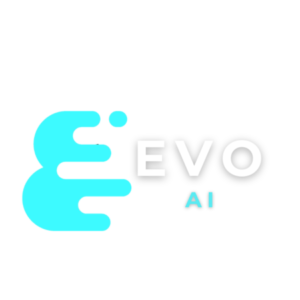




Leave A Comment