
What is Pytorch and what are some of its advantages
PyTorch is a highly versatile and user-friendly open-source deep learning framework that has gained immense popularity among machine learning developers and researchers. With its flexibility, powerful GPU support, and dynamic computation capabilities, PyTorch has become a go-to tool for building and training deep neural networks. In this comprehensive guide, we will explore the key features, benefits, and use cases of PyTorch, as well as provide step-by-step instructions on installation and getting started.
1. What is PyTorch?
PyTorch is a powerful machine learning framework designed for developing and training deep neural network models. Developed by Facebook’s AI Research group, PyTorch provides a Python interface that allows developers to leverage the flexibility and simplicity of the Python programming language. It offers a wide range of features, including tensor computation with GPU acceleration and a tape-based automatic differentiation system for dynamic computation graphs.
PyTorch’s dynamic computation graph allows researchers and developers to modify network behavior on the fly, making it ideal for rapid prototyping and experimentation. Unlike static computation graphs used by frameworks like TensorFlow, PyTorch’s dynamic approach provides greater flexibility and ease of debugging. The Pythonic syntax and intuitive design of PyTorch make it accessible for both beginners and experienced machine learning practitioners.
2. The Advantages of PyTorch
PyTorch offers several key advantages that have contributed to its popularity among machine learning practitioners:
2.1 Flexibility and Ease of Use
One of the major advantages of PyTorch is its flexibility and ease of use. The Pythonic syntax and dynamic nature of PyTorch allow for quick and intuitive model development. Developers can use PyTorch’s imperative programming approach, writing code that is executed as it is called, which makes debugging and experimentation easier. This flexibility enables researchers to easily iterate and modify their models, leading to faster innovation and development.
2.2 GPU Acceleration
PyTorch provides excellent support for GPU acceleration, allowing users to take advantage of the computational power of GPUs for faster training and inference. PyTorch tensors, similar to NumPy arrays, can be easily moved to GPUs, enabling efficient parallel processing and significant speed improvements. This is particularly beneficial for deep learning tasks that require intensive computations, such as image recognition and natural language processing.
2.3 Dynamic Computation Graphs
Unlike other deep learning frameworks that use static computation graphs, PyTorch adopts a dynamic computation graph approach. This means that the graph is built on-the-go during runtime, as opposed to being predefined. This dynamic nature allows for more flexibility in model architecture and enables debugging and visualization of the graph at every step. Developers can easily modify the network behavior and experiment with different architectures without the need to rebuild the graph.
2.4 Extensive Community Support
PyTorch has a vibrant and active community of developers, researchers, and enthusiasts who contribute to its growth and development. The official PyTorch website provides comprehensive documentation, tutorials, and forums to support users at all levels. The community regularly shares new research, libraries, and tools built on top of PyTorch, allowing users to leverage existing resources and stay up-to-date with the latest advancements in the field.
3. PyTorch vs. Other Deep Learning Frameworks
PyTorch is often compared to other popular deep learning frameworks like TensorFlow. While TensorFlow has been widely adopted, especially in production environments, PyTorch has gained popularity among researchers and developers for its flexibility and simplicity. Here are some key differences between PyTorch and TensorFlow:
3.1 Computation Graphs
One of the main differences between PyTorch and TensorFlow is the approach to computation graphs. TensorFlow uses static computation graphs, where the graph is defined upfront and then executed. This allows for efficient distributed training and optimization. PyTorch, on the other hand, uses dynamic computation graphs, where the graph is built and modified on-the-fly during runtime. This dynamic nature makes PyTorch more intuitive for prototyping and experimentation.
3.2 Programming Paradigm
PyTorch and TensorFlow also differ in their programming paradigms. PyTorch follows an imperative programming approach, where operations are executed immediately as they are called. This allows for easier debugging and a more natural coding experience. TensorFlow, on the other hand, follows a declarative programming approach, where the computation is defined as a static graph before execution. This allows for efficient optimization and deployment.
3.3 Community and Ecosystem
Both PyTorch and TensorFlow have large and active communities, with extensive libraries and resources. TensorFlow has been around for longer and has a more mature ecosystem, with support for various platforms and deployment options. PyTorch, on the other hand, has a growing ecosystem and is gaining popularity in the research community. It has a strong focus on ease of use and flexibility, making it a popular choice for rapid prototyping and experimentation.
4. Installing PyTorch
To get started with PyTorch, you will need to install the framework on your machine. PyTorch provides various installation options, including binaries, Docker images, and building from source. Here are some common installation methods:
4.1 Installation via Conda or Pip
PyTorch can be installed using Conda or pip, two popular package managers for Python. The official PyTorch website provides detailed instructions on how to install PyTorch using these methods. Here is a step-by-step guide for installing PyTorch using Conda:
- Create a new Conda environment:
conda create –name myenv conda activate myenv
- Install PyTorch using Conda:
conda install pytorch torchvision torchaudio cudatoolkit=XX.X -c pytorch
Replace XX.X with the version of CUDA Toolkit that matches your GPU.
- Verify the installation:
import torch print(torch.__version__)
4.2 Installation via Docker
Docker is a containerization platform that allows you to run applications in isolated environments. PyTorch provides pre-built Docker images that contain all the necessary dependencies for running PyTorch. Here is an example of how to run PyTorch in a Docker container:
- Install Docker on your machine following the official Docker documentation.
- Pull the PyTorch Docker image:
docker pull pytorch/pytorch:latest
- Run a PyTorch container:
docker run -it –rm pytorch/pytorch:latest
This will start a PyTorch container where you can run your PyTorch code.
4.3 Building from Source
If you prefer to build PyTorch from source, you can find the source code on the official PyTorch GitHub repository. Building from source allows you to customize the installation and enable specific features according to your needs. However, building from source requires more advanced knowledge and may be more time-consuming.
5. Building Neural Networks with PyTorch
Once you have PyTorch installed, you can start building and training your own deep neural networks. PyTorch provides a rich set of tools and libraries for creating and manipulating tensors, defining neural network architectures, and optimizing models. In this section, we will explore the basics of building neural networks with PyTorch.
5.1 Tensors in PyTorch
At the core of PyTorch is the torch.Tensor class, which represents a multi-dimensional array of numbers. Tensors in PyTorch are similar to NumPy arrays but with additional support for GPU acceleration. You can create tensors using various methods, such as directly specifying the data, random initialization, or loading data from files.
Here is an example of creating a tensor in PyTorch:
import torch
# Create a 2D tensor
x = torch.tensor([[1, 2, 3], [4, 5, 6]])
# Print the tensor
print(x)
Output:
tensor([[1, 2, 3],[4, 5, 6]])
Tensors in PyTorch support a wide range of operations, including element-wise operations, matrix multiplication, reshaping, and more. You can perform these operations using the tensor’s methods or by using PyTorch’s functional API.
Building Neural Networks with PyTorch. PyTorch NLP and Computer Vision
5.2 Defining Neural Network Architectures
PyTorch provides the torch.nn module for defining neural network architectures. The torch.nn module includes various classes and functions for creating layers, loss functions, and optimization algorithms.
To define a neural network architecture in PyTorch, you typically create a subclass of the torch.nn.Module class and override the forward method. The forward method defines the forward pass of the neural network, specifying how the input data should be transformed to produce the output.
Here is an example of a simple neural network architecture defined in PyTorch:
import torch
import torch.nn as nn
class NeuralNetwork(nn.Module):
def __init__(self):
super(NeuralNetwork, self).__init__()
self.fc1 = nn.Linear(784, 256)
self.relu = nn.ReLU()
self.fc2 = nn.Linear(256, 10)
def forward(self, x):
x = self.fc1(x)
x = self.relu(x)
x = self.fc2(x)
return x
# Create an instance of the neural network
model = NeuralNetwork()
# Print the model architecture
print(model)
Output:
NeuralNetwork( (fc1): Linear(in_features=784, out_features=256, bias=True) (relu): ReLU() (fc2): Linear(in_features=256, out_features=10, bias=True) )
In this example, we define a neural network with two fully connected layers (nn.Linear) and a ReLU activation function (nn.ReLU). The forward method specifies the forward pass of the network, applying the linear transformations and activation functions to the input data.
5.3 Training and Evaluating Models
To train a neural network in PyTorch, you need to define a loss function and an optimization algorithm. PyTorch provides various loss functions, such as mean squared error (nn.MSELoss) and cross-entropy loss (nn.CrossEntropyLoss), and popular optimization algorithms, such as stochastic gradient descent (torch.optim.SGD) and Adam (torch.optim.Adam).
Here is an example of training a neural network in PyTorch:
import torch
import torch.nn as nn
import torch.optim as optim
# Define the neural network
class NeuralNetwork(nn.Module):
def __init__(self):
super(NeuralNetwork, self).__init__()
# Define layers here
# For example:
# self.layer1 = nn.Linear(input_size, hidden_size)
# self.layer2 = nn.Linear(hidden_size, output_size)
def forward(self, x):
# Define forward pass
# For example:
# x = torch.relu(self.layer1(x))
# x = self.layer2(x)
return x
# Instantiate the model
model = NeuralNetwork()
# Define the loss function
criterion = nn.CrossEntropyLoss()
# Define the optimizer
optimizer = optim.SGD(model.parameters(), lr=0.01)
# Training data
inputs = torch.randn(num_samples, input_size)
labels = torch.randint(0, num_classes, (num_samples,))
# Training loop
num_epochs = 10 # or any other value
for epoch in range(num_epochs):
optimizer.zero_grad()
outputs = model(inputs)
loss = criterion(outputs, labels)
loss.backward()
optimizer.step()
# Test data
test_inputs = torch.randn(num_test_samples, input_size)
test_labels = torch.randint(0, num_classes, (num_test_samples,))
# Evaluation
with torch.no_grad():
outputs = model(test_inputs)
predicted_labels = torch.argmax(outputs, dim=1)
accuracy = (predicted_labels == test_labels).sum().item() / len(test_labels)
print(“Accuracy:”, accuracy)
In this example, we define a neural network, a cross-entropy loss function, and an SGD optimizer. In the training loop, we compute the forward pass, calculate the loss, perform backpropagation, and update the model parameters using the optimizer. Finally, we evaluate the model on a separate test dataset, calculating the accuracy of the predictions.
6. PyTorch for Natural Language Processing (NLP)
PyTorch is a powerful framework for natural language processing (NLP) tasks, such as text classification, sentiment analysis, and language generation. With its flexible architecture and support for GPU acceleration, PyTorch enables researchers and developers to build and train sophisticated NLP models.
6.1 Text Preprocessing
Before training an NLP model, text data needs to be preprocessed and transformed into numerical representations that can be fed into the model. PyTorch provides various tools and libraries, such as torchtext and transformers, for text preprocessing and tokenization.
6.2 Word Embeddings
Word embeddings are dense vector representations of words that capture semantic information. PyTorch provides pre-trained word embeddings, such as Word2Vec and GloVe, that can be easily integrated into NLP models. Additionally, PyTorch allows for the training of custom word embeddings using techniques like Word2Vec and FastText.
6.3 Sequence Models
Sequence models, such as recurrent neural networks (RNNs) and transformers, are commonly used in NLP tasks. PyTorch provides built-in modules, such as nn.RNN, nn.LSTM, and nn.Transformer, for building sequence models. These modules can be easily customized and combined to create complex architectures for NLP tasks.
6.4 Transfer Learning
Transfer learning is a technique where pre-trained models are used as a starting point for new tasks. PyTorch supports transfer learning in NLP through its integration with the Hugging Face transformers library. The library provides pre-trained models, such as BERT and GPT, that can be fine-tuned on specific NLP tasks.
7. PyTorch for Computer Vision
PyTorch is widely used in computer vision tasks, such as image classification, object detection, and image segmentation. With its GPU acceleration and extensive set of pre-trained models, PyTorch enables developers to build state-of-the-art computer vision models.
7.1 Image Preprocessing
Similar to NLP tasks, computer vision tasks require preprocessing of image data before training the models. PyTorch provides tools and libraries, such as torchvision and PIL, for image preprocessing tasks like resizing, cropping, and data augmentation.
7.2 Convolutional Neural Networks (CNNs)
Convolutional neural networks (CNNs) are the backbone of many computer vision models. PyTorch provides a range of pre-trained CNN models, such as ResNet, VGG, and MobileNet, that can be easily used for transfer learning or fine-tuning on specific computer vision tasks.
7.3 Object Detection and Segmentation
Object detection and segmentation are essential computer vision tasks. PyTorch provides pre-trained models, such as Faster R-CNN and Mask R-CNN, that can be used for object detection and instance segmentation. These models can be customized and trained on specific datasets using PyTorch’s flexible architecture.
7.4 Image Generation
Generative models, such as generative adversarial networks (GANs) and variational autoencoders (VAEs), are used for image generation tasks. PyTorch provides modules and libraries, such as torch.nn and torchvision.models, for building and training generative models for tasks like image synthesis and style transfer.
8. PyTorch for Reinforcement Learning
Reinforcement learning (RL) is a branch of machine learning that focuses on training agents to make sequential decisions in an environment to maximize a reward. PyTorch provides a powerful framework for building and training RL models, enabling developers to tackle complex tasks like game playing and robotics.
8.1 Markov Decision Processes (MDPs)
RL tasks are typically formulated as Markov decision processes (MDPs), which consist of states, actions, rewards, and transition dynamics. PyTorch provides tools and libraries, such as gym and torch.distributions, for working with MDPs and defining RL environments.
8.2 Deep Q-Networks (DQNs)
Deep Q-Networks (DQNs) are a popular class of RL models that use deep neural networks to approximate the Q-values, which represent the expected cumulative reward for taking an action in a given state. PyTorch provides modules and libraries, such as torch.nn and torch.optim, for building and training DQNs.
8.3 Policy Gradients
Policy gradient methods are another approach to RL that directly optimize the policy, which specifies the agent’s behavior in the environment. PyTorch provides modules and libraries for defining and training policy gradient models, enabling developers to tackle RL tasks with continuous action spaces.
8.4 Actor-Critic Architectures
Actor-critic architectures combine the advantages of value-based and policy-based methods in RL. PyTorch provides tools and libraries for building and training actor-critic models, enabling developers to tackle complex RL tasks that require both exploration and exploitation.
9. PyTorch in Production: Scaling and Deployment
PyTorch is not only suitable for research and prototyping but can also be used in production environments. To deploy PyTorch models at scale, several techniques and tools are available.
9.1 Distributed Training
PyTorch provides built-in support for distributed training, allowing users to train models on multiple machines or GPUs. Distributed training enables faster training and can handle large-scale datasets. PyTorch supports various backends for distributed training, such as torch. distributed and Horovod.
9.2 Model Optimization
To optimize PyTorch models for production, various techniques can be applied. Quantization is a popular technique that reduces the memory footprint and inference time of models by representing weights and activations with lower precision. PyTorch provides tools, such as torch. quantization, for model quantization.
9.3 Model Serving
Once a PyTorch model is trained and optimized, it needs to be served to handle inference requests. PyTorch models can be deployed using frameworks like Flask or FastAPI, allowing developers to expose RESTful APIs for real-time inference. Additionally, PyTorch supports integration with deployment platforms like AWS SageMaker and Microsoft Azure ML for scalable and managed deployment.
Conclusion
PyTorch is a powerful and flexible deep learning framework that offers numerous advantages for machine learning developers and researchers. With its dynamic computation graph, GPU acceleration, and extensive community support, PyTorch has become a popular choice for a wide range of applications, including natural language processing, computer vision, and reinforcement learning. By leveraging the features and capabilities of PyTorch, developers can build and train state-of-the-art models and deploy them in production environments with ease.
About The Author

Bogdan Iancu
Bogdan Iancu is a seasoned entrepreneur and strategic leader with over 25 years of experience in diverse industrial and commercial fields. His passion for AI, Machine Learning, and Generative AI is underpinned by a deep understanding of advanced calculus, enabling him to leverage these technologies to drive innovation and growth. As a Non-Executive Director, Bogdan brings a wealth of experience and a unique perspective to the boardroom, contributing to robust strategic decisions. With a proven track record of assisting clients worldwide, Bogdan is committed to harnessing the power of AI to transform businesses and create sustainable growth in the digital age.
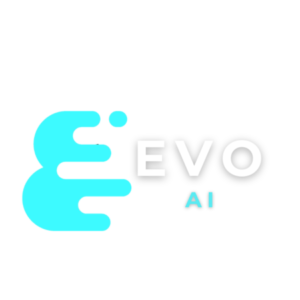
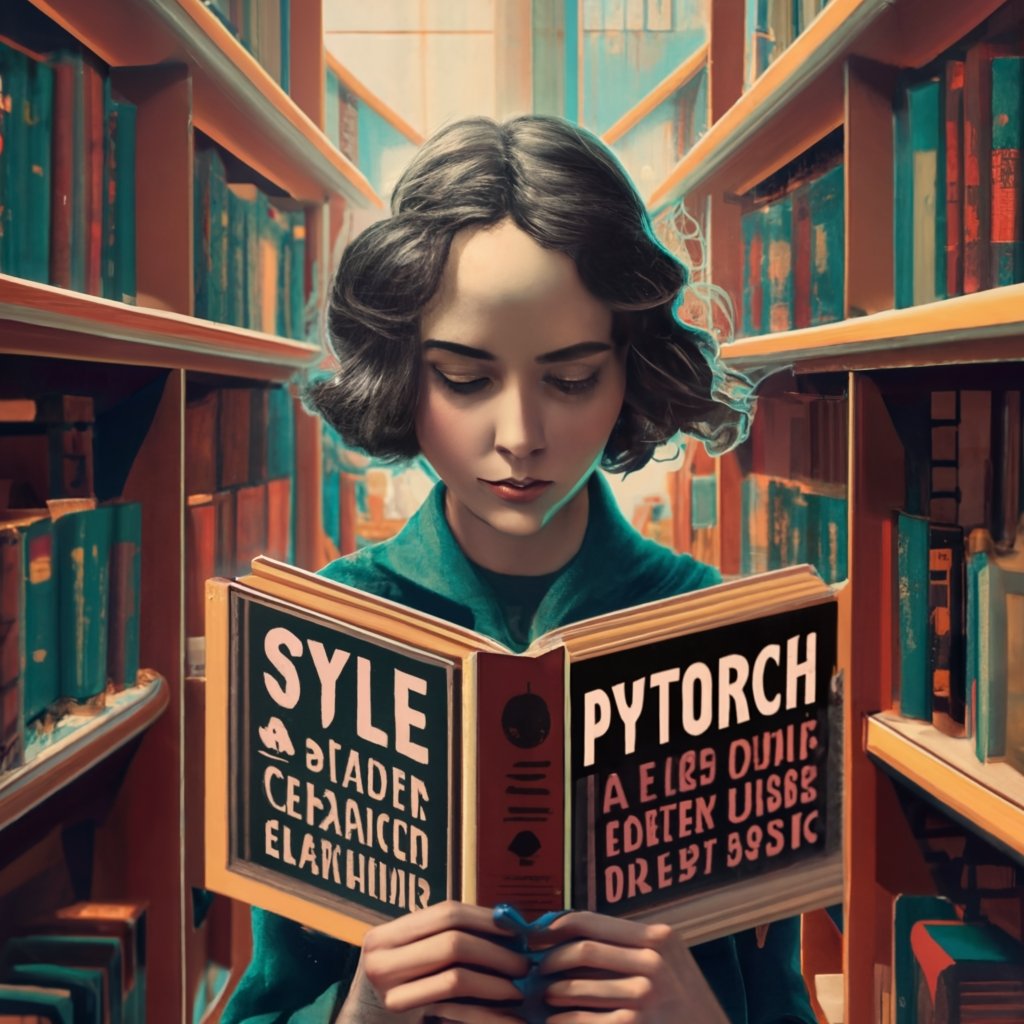




Leave A Comment